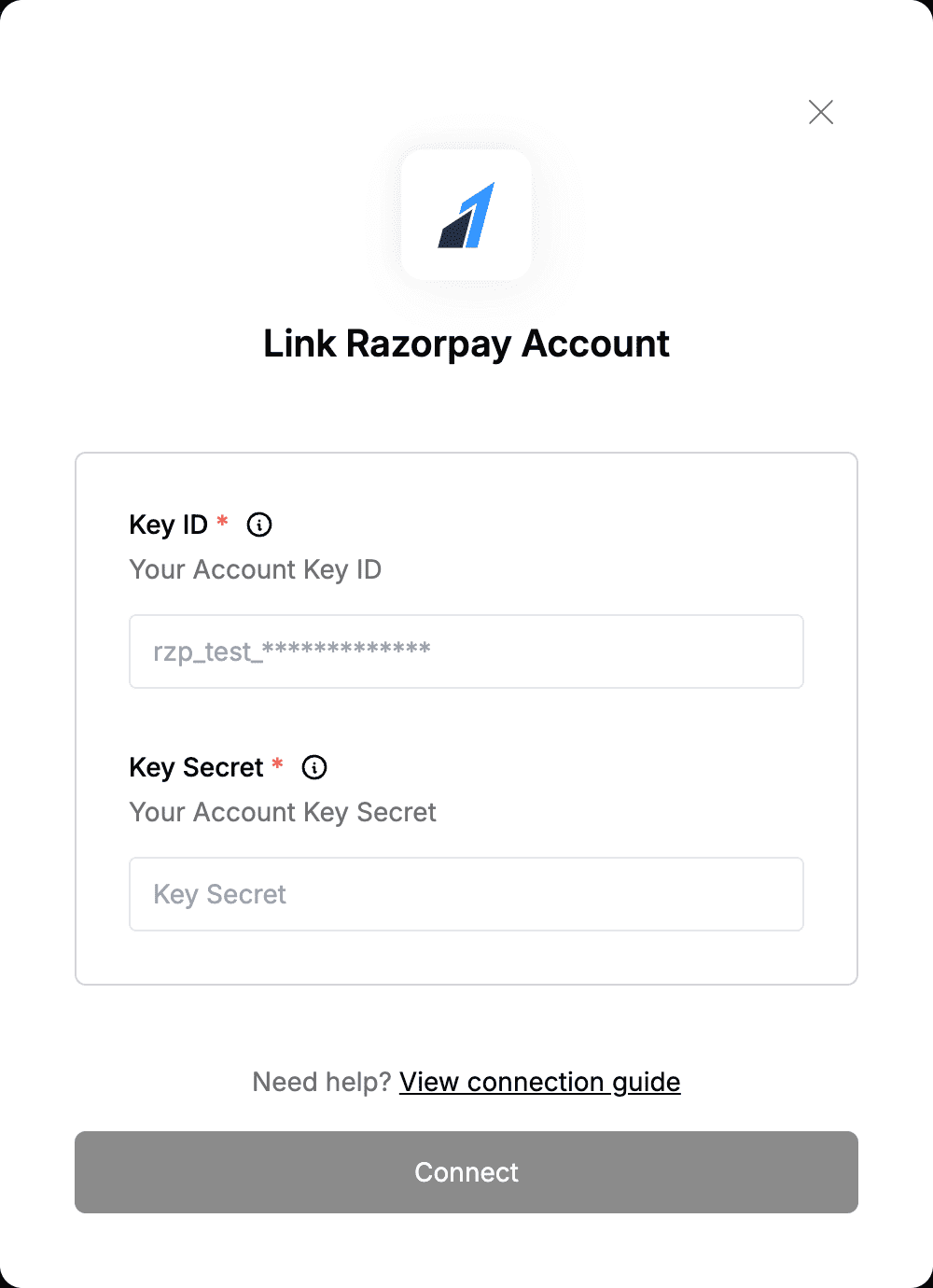Overview
To authenticate with Razorpay, you will need:- Key ID - A unique identifier for your Razorpay account, used for API authentication.
- Key Secret - A secure key used alongside the Key ID to authorize API requests.
Prerequisites:
- You must have an account with Razorpay.
- You must activate your account to make live payouts. To activate your account, provide the following KYC information from your Dashboard:
- Contact Info
- Business Details
- Your Bank Account Information
- Business Documents such as ID proof, Business Registration proof and Company PAN.
Instructions:
Step 1: Finding your Key ID and Secret
- Sign in to your Razorpay account.
- Navigate to the user icon in the top-right corner of the screen and click My Profile → My Accounts & Settings.
- Navigate to Developer Controls and click Generate Key.
- Download the keys when the pop-up appears.
Step 2: Enter credentials in the Connect UI
Once you have your Key ID and Key Secret:- Open the form where you need to authenticate with Razorpay.
- Enter your Key ID and Key Secret in their respective fields.
- Submit the form, and you should be successfully authenticated.