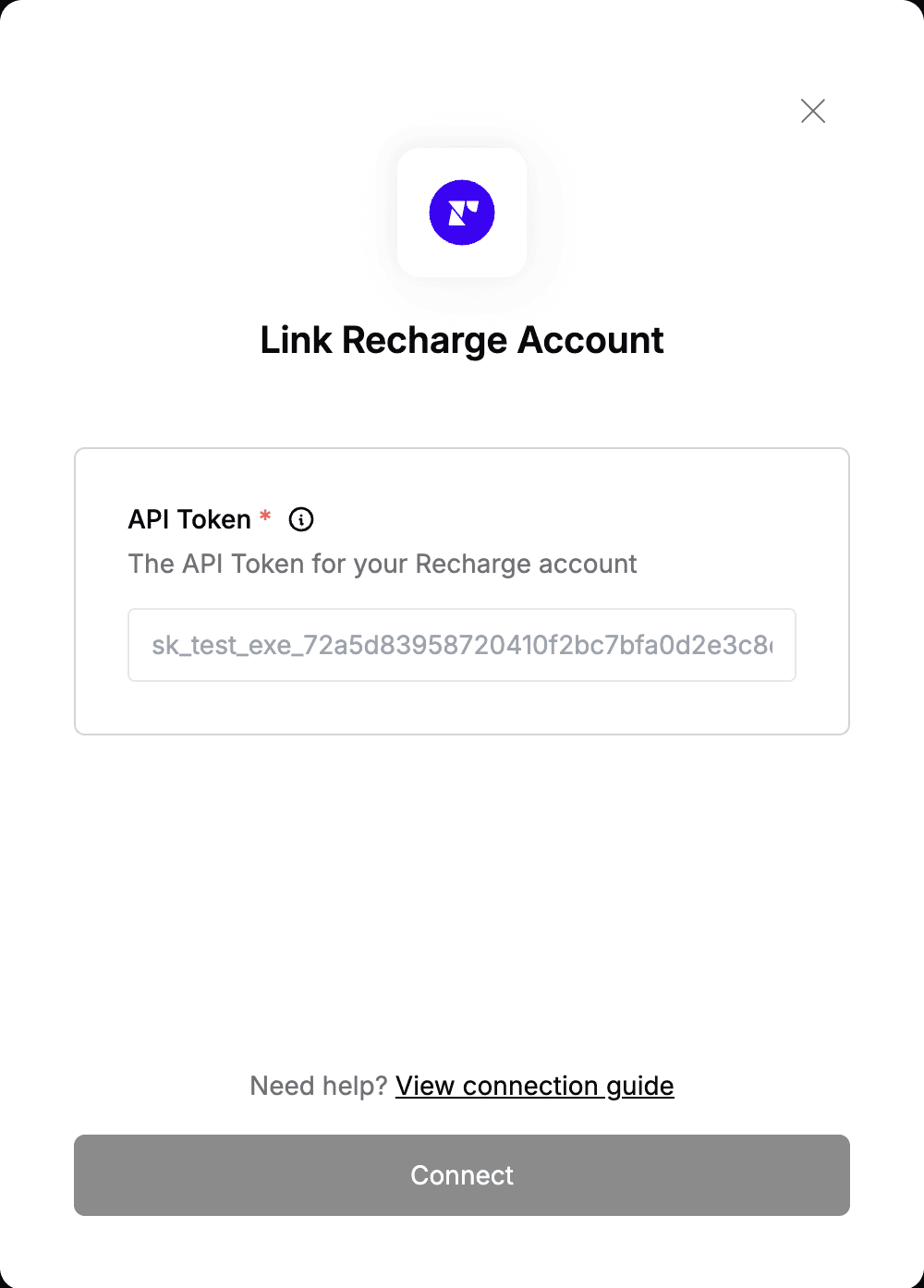Overview
To authenticate with Recharge, you need:- API Token - A key that grants secure access to the API, enabling authorized applications to interact with Recharge resources and services.
Prerequisites:
- You must have an account with Recharge.
Instructions:
Step 1: Generating Your API Token
- Login to the Recharge merchant Portal.
- Navigate to Tools & apps and click API tokens.

- On the following page, click Create an API Token to generate a new token for your store.
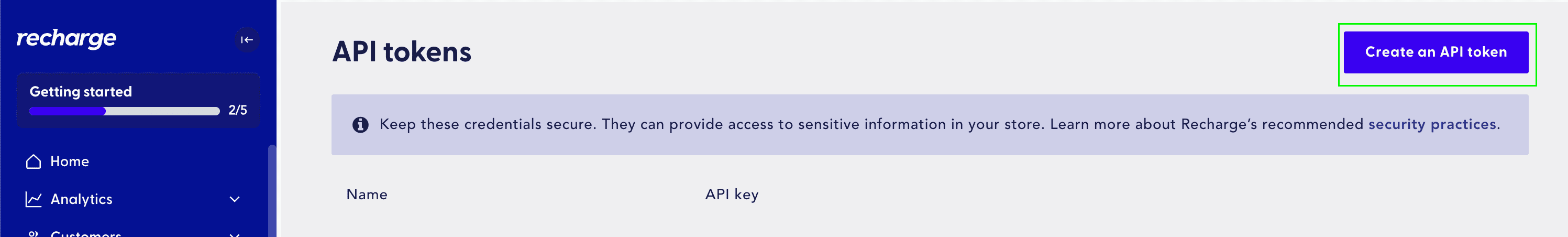
- Use the Details fields to set a name and contact email for the token.

- Select No access, Read access, or Read and Write access to set the scope permissions you’d like to grant the token.
- Click Save to create your token.
Step 2: Enter credentials in the Connect UI
Once you have the API Token:- Open the form where you need to authenticate with Recharge.
- Enter the API Token in the designated field.
- Submit the form, and you should be successfully authenticated.